Display Estimated Reading Time in Astro Blog Posts
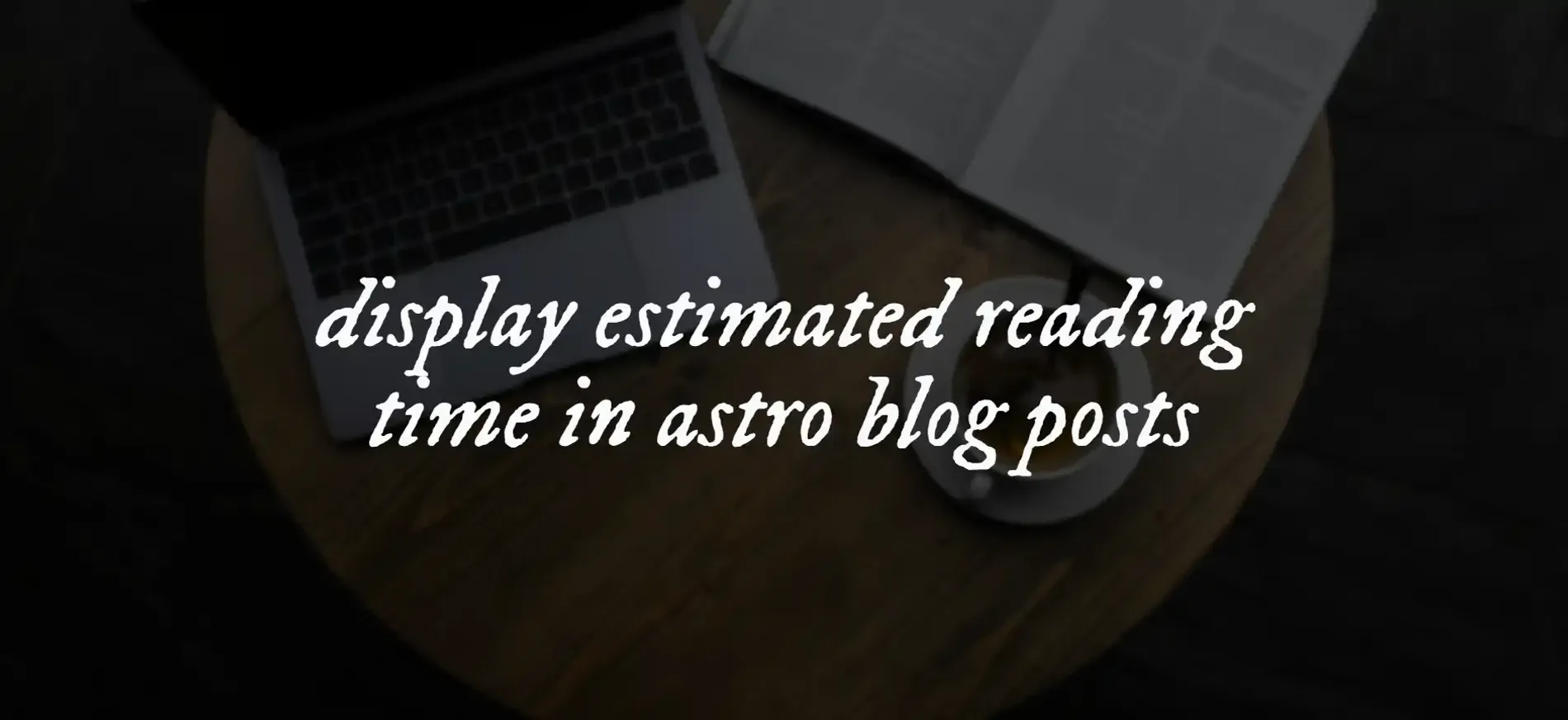
Ever read a blog post on Medium and noticed the small reading time label like “10 min read”? It’s a simple feature that enhances the reading experience by setting clear expectations. The good news? You can easily add this functionality to your own Astro-based blog in just a few steps.
In this blog, we’ll walk through how to display an estimated reading time using the reading-time package in an Astro project.
What You’ll Need
This tutorial assumes you’re already comfortable with:
- Setting up and running an Astro project
- Working with layouts in Astro
If you’re new to Astro, check out their official getting started guide before continuing.
Steps
Install the Reading Time Package
Run the following command in your project directory:
npm install reading-timeCreate a Utility Function
Create a utility function to calculate reading time from the raw blog content.
import readingTime from 'reading-time'
export const getReadingTime = (content: string) => { const { minutes, text } = readingTime(content) return Math.round(minutes) < 1 ? 'Less than 1 min read' : text}This function returns a string like “3 min read” or “Less than 1 min read” based on content length.
Use It Inside Your Layout
In your blog layout component, call the utility and pass in the raw Markdown content.
---import type { MarkdownLayoutProps } from 'astro'import { getReadingTime } from '../utils/readingTime'
interface BlogProps { title: string author: string date: string}type Props = MarkdownLayoutProps<BlogProps>const { rawContent, frontmatter } = Astro.propsconst { title, author, date } = frontmatter---
<article> <header> <span>{author}</span> <span>{date}</span> <span>{getReadingTime(rawContent)}</span> </header> <h1>{title}</h1> <slot /></article>rawContent contains the Markdown source of the blog post and is used here to compute the reading time dynamically.
Example
Let’s say you have the following blog post:
title: Reading Timeauthor: Rayhan NRdate: Nov 28, 2024layout: ../../layouts/Blog.astro
---
This is a dummy content estimated to take approximately 2 minutes to readThe rendered HTML will look like:
<article> <header> <span>Rayhan NR</span> <span>Nov 28, 2024</span> <span>2 min read</span> </header> <h1>Reading Time</h1> <p>This is a dummy content estimated to take approximately 2 minutes to read</p></article>Why Add a Reading Time Estimator?
Adding an estimated reading time:
- Improves UX by setting expectations
- Boosts engagement, especially for mobile readers
- Adds polish to your blog layout with minimal effort
Whether your posts are short updates or long-form tutorials, it’s a small feature that creates a more reader-friendly experience.
Conclusion
By using a simple utility and the reading-time package, you can quickly implement a reading time indicator for any Markdown blog post in Astro. It’s a lightweight addition that adds real value for your readers.