Optimizing Vite Bundles with rollup-plugin-visualizer
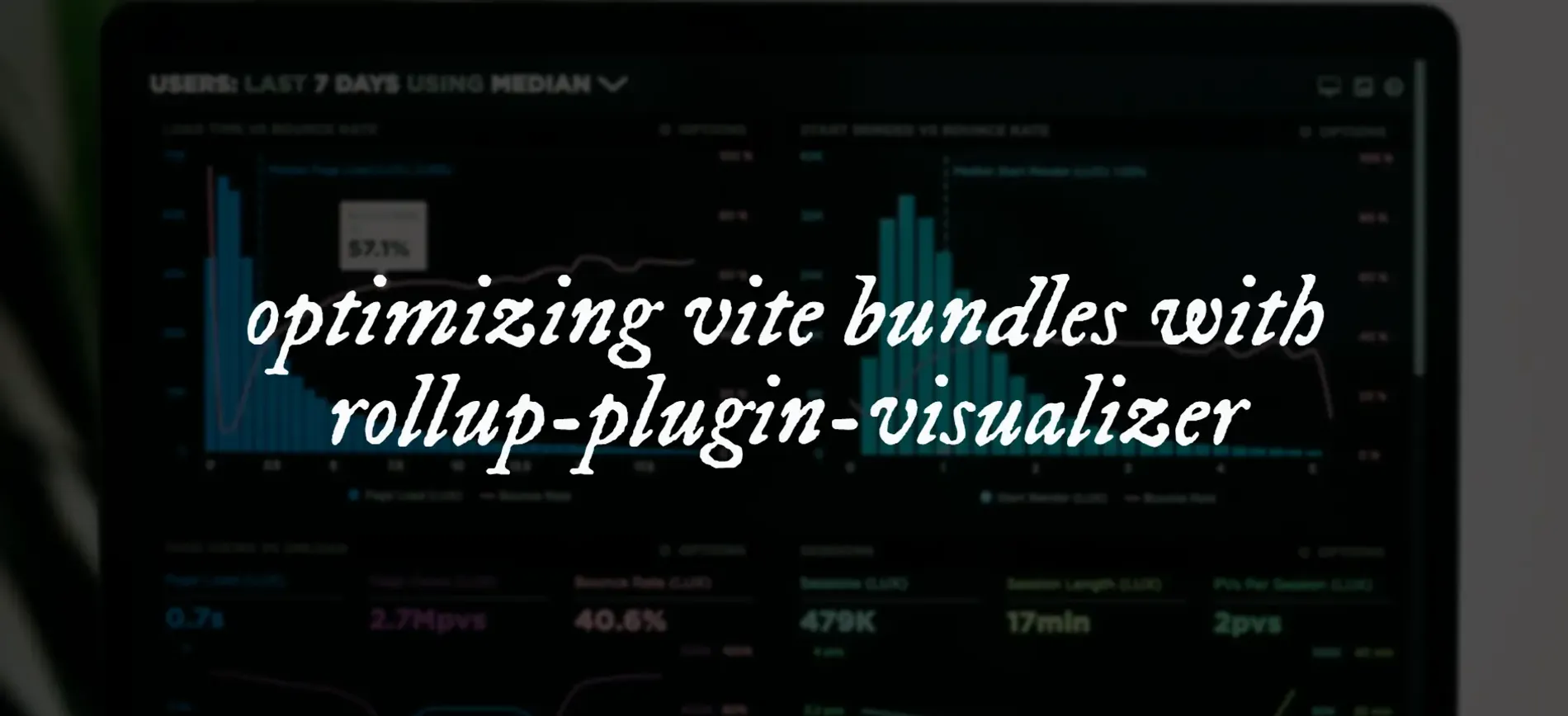
Vite is one of the most popular tools for building modern web apps. It’s fast, efficient, and great out of the box. But as your app grows, your bundle might too—and that’s when performance starts to slip.
To figure out what’s bloating your build, try rollup-plugin-visualizer. It gives you a clear, visual breakdown of your bundle—highlighting large dependencies, duplicate modules, and how your code is split. It’s basically an x-ray for your build.
Here’s how to integrate rollup-plugin-visualizer into a Vite project and how to read the output to start trimming unnecessary bytes.
Prerequisite
This blog assumes you’re already familiar with building a web app using Vite, so make sure you have a Vite project set up—I won’t be covering how to initialize one.
If you use Rollup instead of Vite, this guide will more or less works as well.
Steps
-
Install
rollup-plugin-visualizernpm install --save-dev rollup-plugin-visualizer -
Add it in your
vite.config.tsfileimport { visualizer } from 'rollup-plugin-visualizer'export default defineConfig({plugins: [// put it the last onevisualizer()]}) -
Run the build script, typically with this command
npm run build
With these three steps, Vite will build your production-ready bundle, and rollup-plugin-visualizer will generate a stats.html file—located in the same directory as your vite.config.ts—that you can open in your browser to start analyzing your bundle.
Example
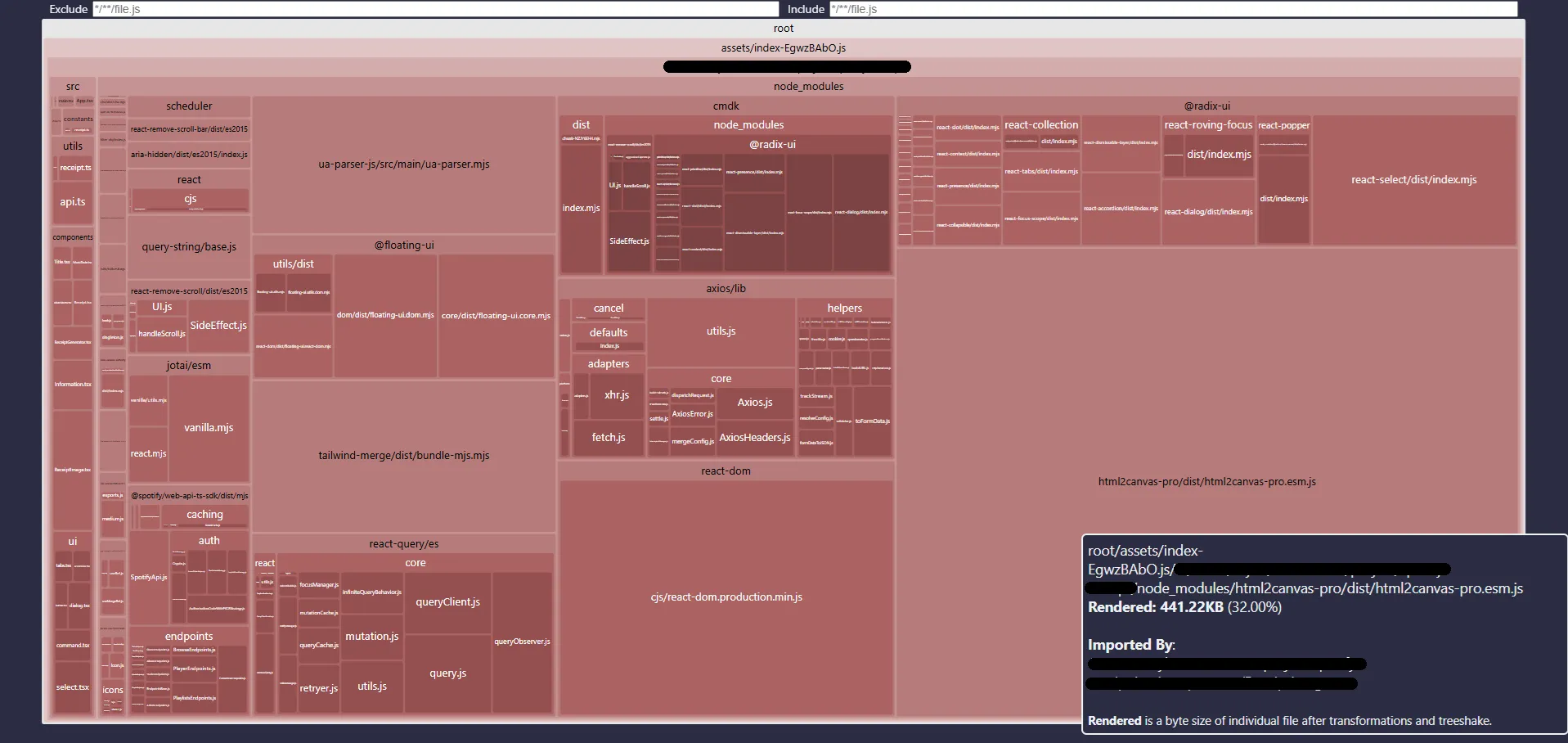
Here’s the bundle visualization of my Spoticeipt app. As shown, html2canvas takes up the largest portion. When hovering over it, the report shows a size of 441.22KB.
However, this isn’t the actual size used in production—while the visualizer estimates the full bundle at 1.35MB, the actual size after compression is about 660KB. So, we can estimate html2canvas to be roughly 215.7KB in the final output.
This is still relatively large for a single dependency. With that insight, I might consider switching to a lighter alternative or implementing just the parts I need manually to reduce the total bundle size.
And that’s how you can integrate and use rollup-plugin-visualizer to inspect the contents of your production bundle—pretty straightforward, right?
With a clear visualization of your module composition and size distribution, you’ll be able to pinpoint large dependencies, detect duplicated modules, and make smarter performance decisions—whether that’s through lazy loading, swapping out libraries, or removing unused code altogether.