Install NPM dependencies from multiple registries

TL;DR: To use a private npm registry in your project, add the following lines to your .npmrc file:
@{scope}:registry={your_private_registry}//{your_private_registry}/:_authToken={YOUR_AUTH_TOKEN_HERE}By default, npm install pulls all dependencies listed in your package.json from the public npm registry. However, many enterprise or internal projects rely on packages hosted in private npm registries.
You can configure npm to install public packages from the default registry and private packages from your own private registry by scoping them and updating your .npmrc accordingly.
Example
If your package.json includes:
"dependencies": { "@rayhannr/validator": "3.1.0", "react": "18.3.1"}And your .npmrc looks like this:
@rayhannr:registry=https://registry.rayhannr.org//registry.rayhannr.org/:_authToken={YOUR_AUTH_TOKEN_HERE}Then:
reactwill be downloaded from the publicnpmregistry@rayhannr/validatorwill come from@rayhannrprivate registry
When Your Private Packages Aren’t Scoped
If your private package names aren’t prefixed with a scope (e.g., @rayhannr), update your .npmrc to:
registry=https://registry.rayhannr.org//registry.rayhannr.org/:_authToken={YOUR_AUTH_TOKEN_HERE}This setup tells npm to fetch all packages from your private registry. Make sure your private registry is set up to proxy the public npm registry. Otherwise, public packages like react won’t be accessible.
Note: Accessing a private registry requires authentication. You’ll need an access token and must include it in your .npmrc. If you’re using Sonatype Nexus Repository Manager as your private npm registry, the authentication token is a Base64-encoded string of your Nexus username and password in the username:password format.
For example, if your username is admin and your password is admin123, your token would be:
echo -n "admin:admin123" | base64Which outputs:
YWRtaW46YWRtaW4xMjM=