Delete Zone.Identifier Files in WSL After Moving Files from Windows
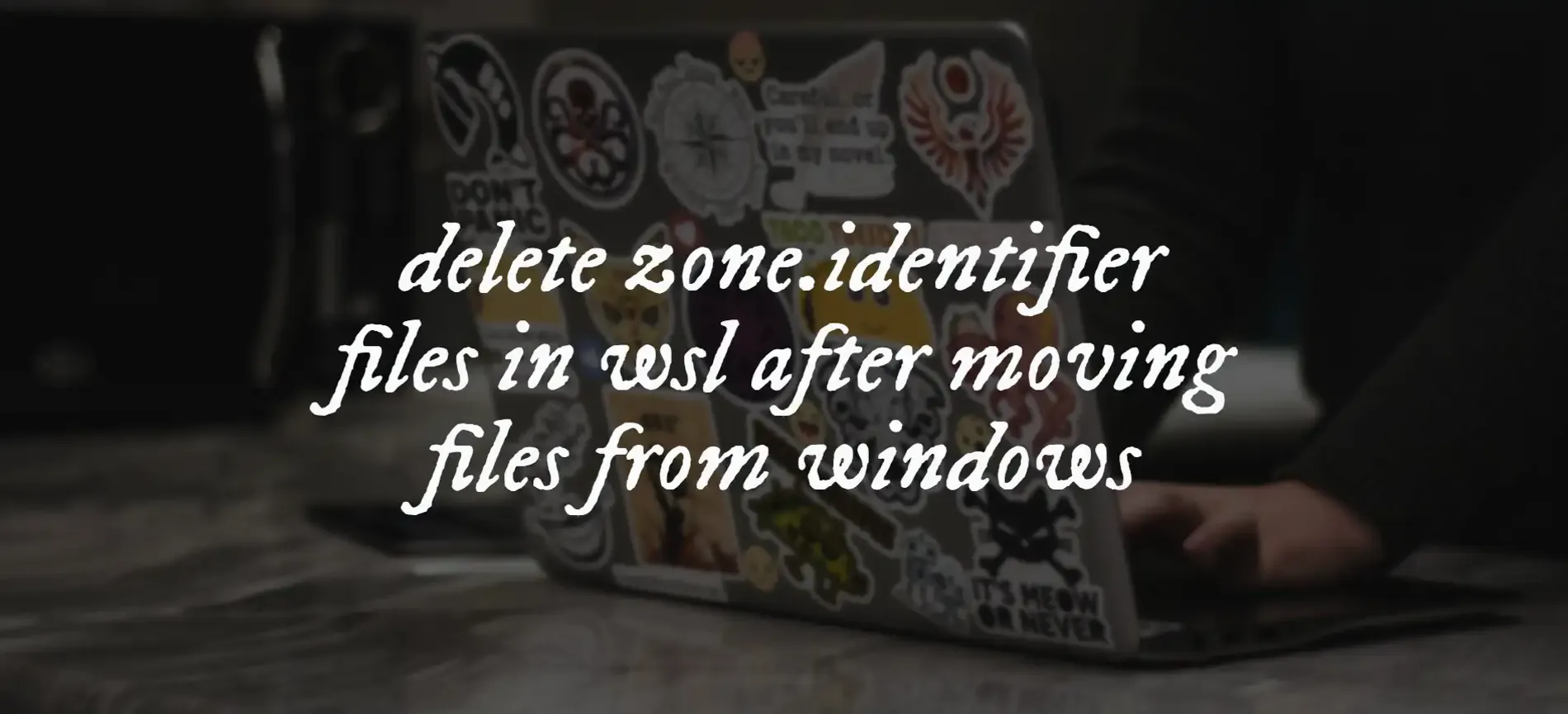
TL;DR: To quickly delete all Zone.Identifier files in a WSL directory, run this command in your Linux shell:
find . -name "*:Zone.Identifier" -type f -deleteAs a software engineer working primarily on a Windows laptop, I often rely on WSL (Windows Subsystem for Linux) for development tasks.
Recently, I downloaded design assets from Figma and saved them in my Windows Downloads folder. After moving them into my WSL project directory, I noticed something odd. An extra files with :Zone.Identifier suffixes appeared alongside the actual files.
Here’s what I expected:
my-project/ ├── icon-1.svg └── icon-2.pngHere’s what I got instead:
my-project/ ├── icon-1.svg ├── icon-1.svg:Zone.Identifier ├── icon-2.png └── icon-2.png:Zone.IdentifierThese metadata files (Zone.Identifier) are automatically created by Windows to mark files downloaded from the internet. They’re harmless, but can clutter your project or break certain tools in WSL.
If you’re seeing the same issue, follow these steps:
- Navigate to your WSL project directory where the files are located
- Press
Shift+ right-click and chooseOpen Linux shell here - Run the command mentioned right after TL;DR above which will recursively find and delete all files ending in
:Zone.Identifier.
After running the command, your directory should only contain the actual copied files without the unwanted metadata.